Intune - Install Company Portal - Android
Overview, Purpose, & Scope
To correctly install the Microsoft Intune Company Portal on an Andorid devie which includes Microsoft Intune management.
Link to Autotask Ticket to Create or Edit this Procedure: ww3.autotask.net/Autotask/AutotaskExtend/Execu...
To correctly install the Microsoft Intune Company Portal on an Andorid devie which includes Microsoft Intune management.
Link to Autotask Ticket to Create or Edit this Procedure: ww3.autotask.net/Autotask/AutotaskExtend/Execu...
-
1Open the Play Store to install the Company Portal app
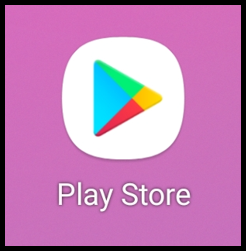
-
2Install the Company Portal appSearch for Intune Company Portal and click Install
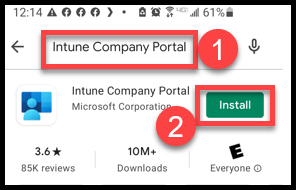
-
3Open the Company Portal app
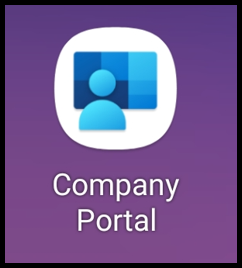
-
4Complete the sign-in process
- Click SIGN IN.
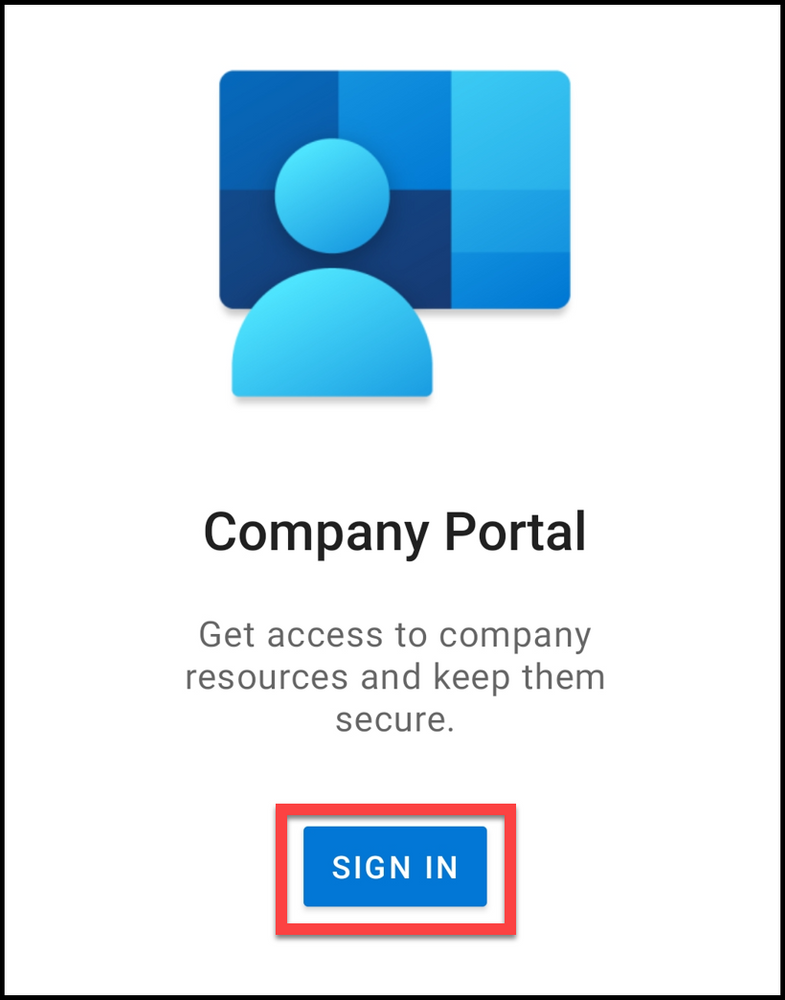
- Enter your email address and then click Next.
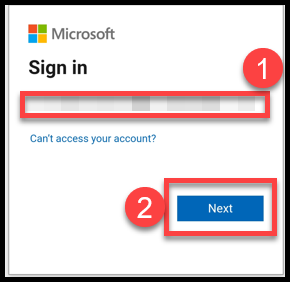
- Enter your password and then click Sign in.
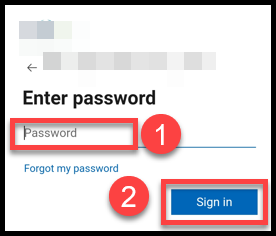
- Enter your 2 Factor Authenication code and click Verify or approved your external Microsoft Authenicator.
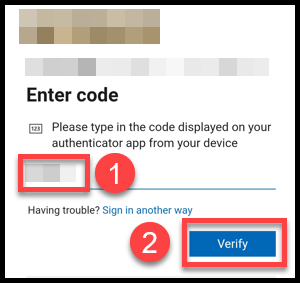
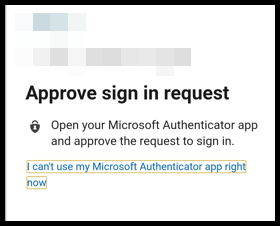
- Click BEGIN.
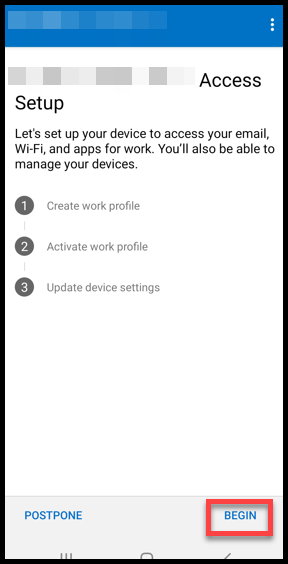
- Click CONTINUE after reviewing what data can be accessed on your phone.
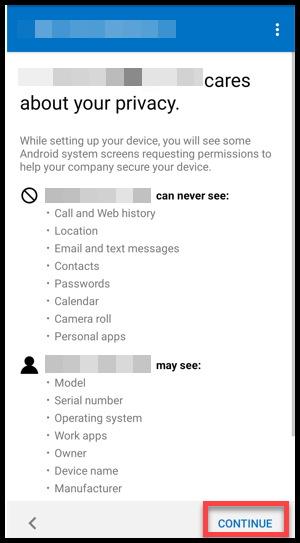
- If prompted, click Agree to setup a work profile.
Note: Not all Android devices support a work profile.
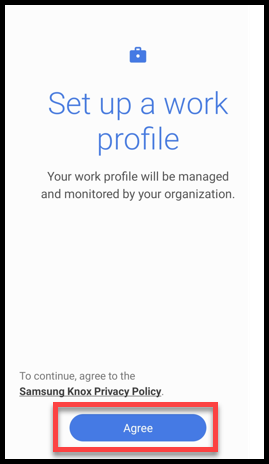
- The Company Portal setup process will take a few minutes to complete.
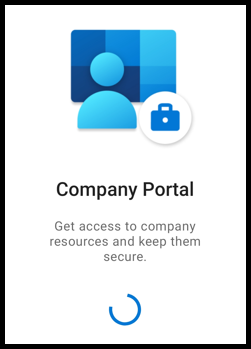
- Click CONTINUE when prompted.
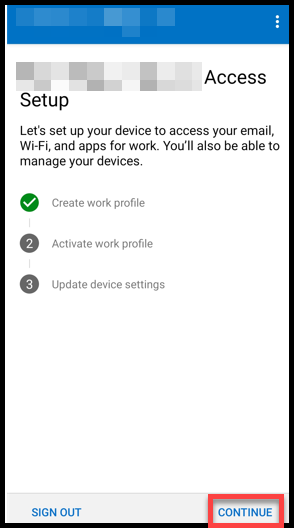
- When setup is completed, click DONE.
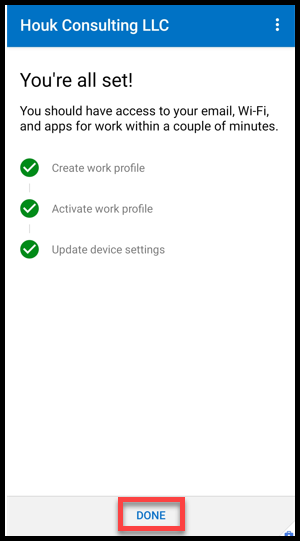
- Click SIGN IN.
Did this answer your question?
